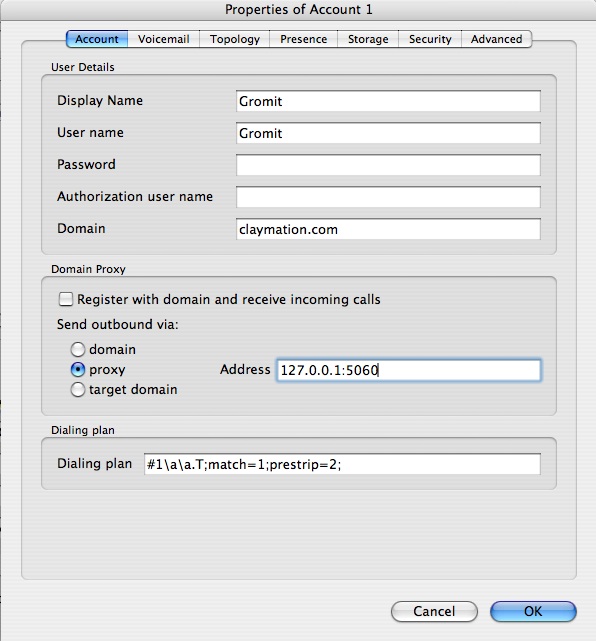
|
ECharts for SIP Servlets (E4SS) is a development framework that enables rapid development of SIP protocol-based telecom applications for deployment on SIP servlet application servers like the open source SailFin server. Grails is a rapid web application development framework. This document provides a tutorial-style description of using E4SS, Grails and SailFin to implement, build and run a simple converged telecom application.
ECharts for SIP Servlets (E4SS) is an open source development framework that enables rapid development of SIP protocol-based telecom applications for deployment on SIP servlet application servers like the open source SailFin server. However, the most compelling telecom applications interact with more than just the SIP protocol; interaction via HTTP enables a user to interact with a telecom application using a web interface. Telecom applications that interact with both SIP and HTTP are called converged applications. Software support for converged applications is currently in its nascent stage. The draft SIP Servlet 1.1 specification released by the JSR 289 working group includes basic support for converged applications. SailFin, which includes a Java EE application server, currently supports much of the specification, and E4SS builds upon this support by providing a light-weight convergence framework.
Beyond this level of support, converged application development also requires that it be possible to integrate an E4SS application with a given web application. Earlier this year I wrote an article explaining how E4SS could be integrated with a traditional HTTP servlet/Java Persistence API (JPA) web application to develop a converged click-to-dial application. Also, Peter Klein described on his blog how to use E4SS with JavaServer Faces/JPA to create a converged call screening application. While the web application frameworks used for these examples are effective, they don’t utilize the latest technologies offered in rapid development frameworks like Ruby on Rails (RoR) or Grails. In particular, RoR and Grails provide powerful scripting language support (Ruby and Groovy respectively), high-level object-relational database support (ActiveRecord and GORM, respectively), and both support the DRY (“Don’t Repeat Yourself”) and CoC (“Convention over Configuration”) principles which reduce coding effort and simplify maintenance.
While the prospect of integrating a framework like RoR or Grails with E4SS is attractive, these frameworks are intended for developing stand-alone web applications and don’t readily accept input via non-HTTP means. This means integrating E4SS, where inputs arrive via SIP, presents a challenge. Furthermore, both frameworks use languages that differ from Java, the language of SIP Servlet development and E4SS. Although both Ruby (in the form of JRuby) and Groovy can be integrated with Java, Groovy does so more naturally since it is a Java-based scripting language and therefore inherits all of Java’s built-in types and class libraries. In addition, Grails support for Java EE application servers is more mature than that for JRuby on Rails. For this reason I decided to look into how to integrate E4SS with Grails and, thanks to a helpful response to a query of mine on the grails-user mailing list, it turns out that this isn’t difficult at all.
The remainder of this document is devoted to a tutorial-style description of using E4SS, Grails and SailFin to implement, build and run a simple converged telecom application: call forwarding. The example shows how a reusable E4SS feature, unconditional call forwarding (UCF), is integrated with a web application that supports provisioning the feature’s subscriber data. I show how all of this is accomplished using the E4SS convergence framework, Grails and some “magic” code that provides a bridge between the E4SS feature interface and Grails.
Before we get started with coding make sure your environment has all the requisite software for developing and running the example.
Change working directories to wherever you want to create your Grails application and create a new Grails application for call forwarding:
Change working directories to the callForwarding directory that you just created. The reusable E4SS call forwarding feature utilizes the E4SS lightweight convergence framework to access a forwarding address for a feature subscriber.
Now let’s start coding, such as it is with Grails. Create the Subscriber domain class. This represents the feature’s data schema.
Using your favorite editor, open grails-app/domain/Subscriber.groovy and modify it to look like this:
Create the feature’s web interface so that Grail’s scaffolding does the heavy lifting. This is done by creating a controller for the Subscriber domain class:
Edit grails-app/controllers/SubscriberController.groovy to look like this:
So far we’ve created a normal Grails web-only application. To handle the telecom side of things we need to incorporate the reusable E4SS unconditional call forwarding feature into our application. The first thing to do is create the feature’s jar file and add it, along with some supporting jar files, to the application. Before creating the jar file you must update your Java CLASSPATH to include SailFin’s javaee.jar and ssa-api.jar file and you need to set the E4SS EDK_HOME environment variable.
ucf.jar is now in the current working directory. Copy the feature jar file and supporting E4SS library jar files to the application’s lib directory. These jar files will be included in the application’s war file when we create it later.
The next bit of code we need is an implementation of the E4SS unconditional call forwarding feature’s SIP-to-Java interface. As described in the feature’s documentation, this feature’s interface defines a single method getForwardingURI() that takes the incoming call’s INVITE request as a parameter and returns a forwarding URI. When an incoming call is received by the unconditional call forwarding feature it will call the method to determine where to forward the call. What we want is for the feature’s interface implementation to query the Grails Susbcriber domain class we defined earlier. This necessitates bridging E4SS and Grails.
The approach we will use is provided by Burt Beckwith in this response to a query of mine on the grails-user mailing list. The overall approach is to create a Grails service with a method to obtain the info required by unconditional call forwarding SIP-to-Java interface implementation. At runtime, the SIP-to-Java interface implementation will call a utility method to obtain an instance of the service, and then call the service method to obtain a forwarding address.
If you’re not already there, change working directories back to the Grails callForwarding application directory. Create the Java interface for the service by creating the file (and ancestor directories) org/echarts/servlet/sip/applications/callForwarding/CallForwardingServiceInterface.java under src/java and edit the file to look like this:
Create a Grails service that implements the service interface.
Edit grails-app/services/CallForwardingService.groovy so it looks like this:
For the unconditional call forwarding SIP-to-Java interface implementation, create the file (and ancestor directories) org/echarts/servlet/sip/applications/callForwarding/UCFServletToJavaImpl.java under the src/java directory, and edit it to look like this:
The code above uses “old fashioned” JNDI lookup to obtain the SipFactory instead of using resource injection because, try as I might, I couldn’t get SailFin’s resource injection to work.
The last bit of code is a minor variation on what Burt Beckwith provided in his grails-user post (I added a missing import declaration). Under the src/java directory, create the file (and ancestor directories) org/echarts/servlet/sip/grails/util/SpringUtils.java and edit it to look like this:
Coding is now complete but we have to perform one configuration step prior to moving on to the build. Since our application will directly access SailFin’s Derby database, you should edit the file grails-app/conf/DataSource.groovy to look like this:
This file specifies that our application will access the sun-appserv-samples database that is pre-configured with SailFin’s Derby database. Note that we’ve excluded development and test data source environments here for simplicity’s sake.
Since I haven’t figured out how to configure the Java CLASSPATH for Grails builds, I copied the SIP Servlet API jar and the Java EE jar from SailFin’s lib to Grails’ lib:
Build the war file:
Barring any compilation errors, callForwarding-0.1.war will be in the current directory.
We also need to include a SIP deployment descriptor (sip.xml) in the war file. Create a WEB-INF directory and then create the file WEB-INF/sip.xml so that it looks like this:
Note that SailFin does not currently support false values for isRecordRoute and isSupervised so we set their values to true even though this isn’t required for the unconditional call forwarding feature.
Add the SIP deployment descriptor to the application war file:
Start up SailFin and SailFin’s Derby database and deploy the application:
You can confirm that the application deployed successfully if the last entry in the SailFin server log SAILFIN_HOME/domains/domain1/logs/server.log looks like this:
To test run our application, Feathers McGraw will call Wallace. Since Wallace is a Call Forwarding subscriber has configured the feature to forward his calls to Gromit, then Gromit will receive the call.
Prior to making a test call it is necessary to configure the softphones. I will describe how this is done on Mac OS X. Similar, platform-specific, steps must be performed for different operating systems. In a terminal window start one instance of an X-Lite phone:
This softphone will be Gromit’s. Choose the “SIP Account Settings...” menu option and click the “Add...” button to create a new SIP account. Edit the account to look like the screenshot shown in Figure 1. Note that the “Domain” field value is required, but it doesn’t matter what the value is. Although Gromit’s phone won’t make outbound calls in this test, we’ll go ahead and configure the account to proxy outbound calls to our local SailFin instance, which is listening for calls on port 5060.
Click “OK” to add the account and then enable the account by selecting the checkbox next to it in the SIP Accounts list as shown in Figure 2.
Click on “Close”. Before we configure our next softphone we have to determine what port this softphone is listening on for incoming calls. This port number will be used in Wallace’s forwarding address. To determine the port number on Mac OS X execute the following command:
Executing the command will prompt you for your password and, assuming you have Administrator rights on your machine, you will be presented with a list that will include the following two entries:
Make note of the first (even valued) port number listed, in this case 25644.
Using the same approach we used to configure Gromit’s softphone, start a softphone in another terminal window and configure it for Feathers McGraw (Display Name and User Name should be “FeathersMcGraw”).
Now add an entry for Wallace in Feathers McGraw’s contacts. If the Contacts drawer isn’t displayed for Feathers McGraw’s softphone (on the right-hand side of the softphone interface), then click on the small white triangle near the top right-hand side of the interface. In the “Contacts” drop-down menu, choose “Add Contact...”. Add a softphone contact for Wallace as shown in Figure 3 and click “OK”. Note that the domain name associated with Wallace’s address is imaginary, but that doesn’t matter because when Feathers calls Wallace the call forwarding feature will replace Wallace’s address with a valid address for Gromit.
Now provision the data for Wallace’s call forwarding feature. Open a browser window to our application’s automatically generated home page shown in Figure 4.
Click on the SubscriberController link to see the page shown in Figure 5.
Click on the “New Subscriber” link and create an entry for subscriber name Wallace whose forwarding address is sip:Gromit@127.0.0.1:25644, where 25644 is the listening port number for Gromit’s softphone that we determined earlier. See Figure 6 for a screenshot. Click on the “Create” button to save the entry.
Now the “Subscriber List” view should look like the screenshot in Figure 7.
Wallace’s call forwarding feature is provisioned so now we’re ready to make a test call from Feathers McGraw to Wallace. Using Feathers McGraw’s softphone, right-click on Wallace’s contact name choosing “Call” from the contextual menu as shown in Figure 8.
If all goes well, then Gromit’s softphone should ring. Accept the call using Gromit’s softphone and you have an end-to-end connection between Feathers McGraw and Gromit! If Gromit’s softphone doesn’t ring then take a look in SAILFIN_HOME/domains/domain1/logs/server.log for clues.
To undeploy the application and stop SailFin after you’ve finished testing:
This article has shown how to rapidly develop a converged telecom application using E4SS and Grails. While the example application is a simple one, the same approach can be used for more complex applications where the telecom component is either provided in the form of a reusable E4SS feature as it was in this article, or as a custom E4SS feature written with the ECharts language and E4SS machine fragments.
Converged applications can then be composed using the SIP Servlet 1.1 application routing mechanism to form arbitrarily complex converged services. This modular approach helps to manage the complexity of service development and maintenance. In this context, I am currently experimenting with incorporating a shared set of GORM domain classes across composed converged applications developed using E4SS and Grails. This is a likely subject for a future report.